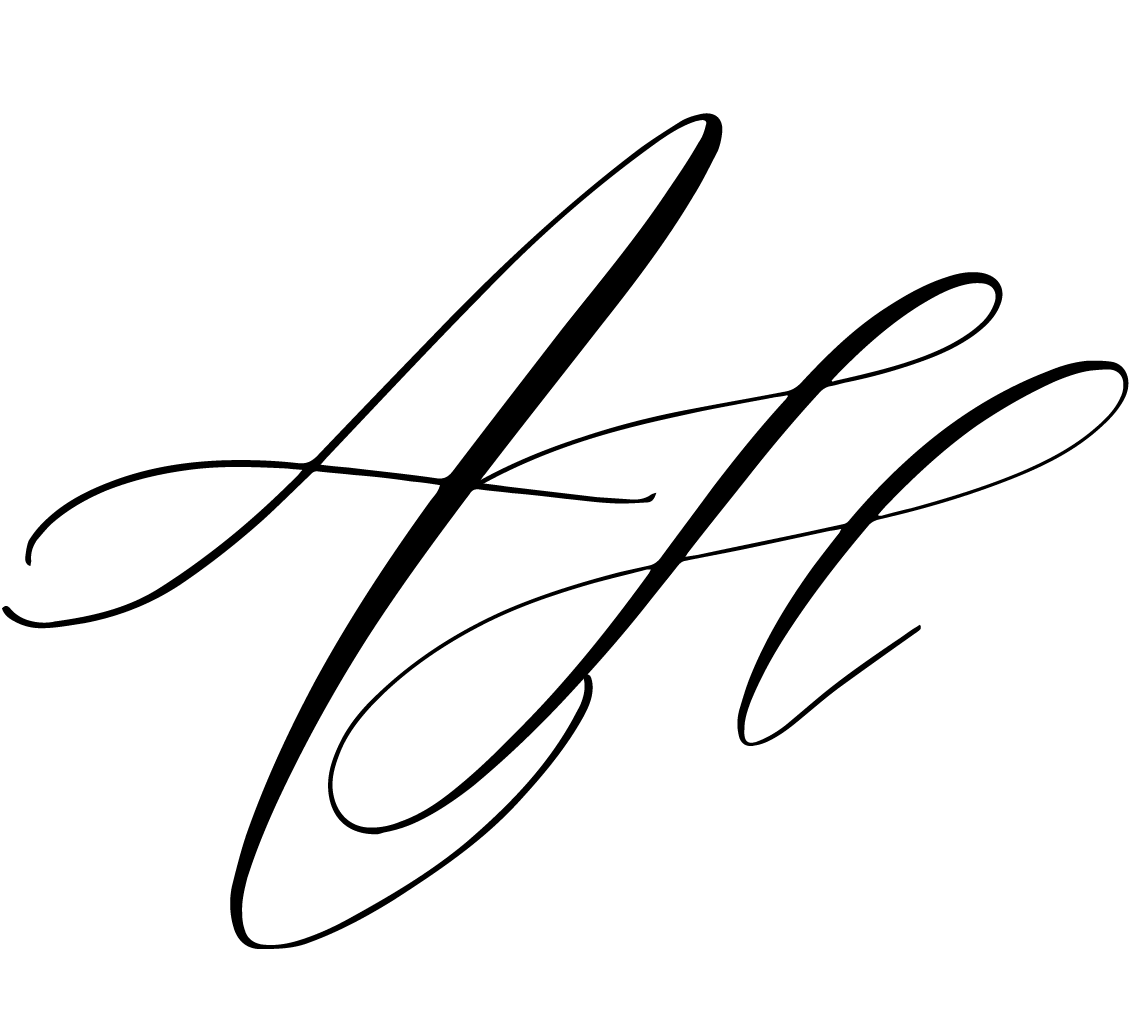Scenario:
A user needs to find a prescription drug within their price range. To do so, they choose to search the UrRx website.
Challenge:
Write search prompt text for a site helping people find the lowest prices on prescription drugs.
Character limit:
25 characters max
Approach:
My goal was to create an eye-catching message that clearly explained the purpose of the search function without going over the 25 character limit. To achieve this goal, I first dedicated time to exploring the user journey (asking myself questions such as “Why would they be on this website?” and “What do they need to know?”). I began drafting by going over the character limit to explore the sentiment I wanted to convey, and then edited it down to 25 characters.
Final Copy:
Get your Rx at your price
Rationale:
I decided to make this copy tie into the website’s name so users would remember the tagline when thinking about the website, so they would then remember how to search the website. This tagline also clearly lays out what the search function is for (finding low-cost prescription drugs).
Design suggestion:
When implementing this tagline, I decided to place the text above the search bar as opposed to in the search bar so it wouldn’t disappear when a user went to type something into the search bar, thus allowing the message to linger with the user. I also added filters with simple labels to help users with narrowing their search, and I used bright colors to grab user attention. (The orange background is a nod to the color of most prescription medication bottles. The green and white combination used for the logo is a nod to the signs used by French pharmacies.)
Considerations:
In a real-life situation, I would suggest slightly expanding the character count to allow for more flexibility in the caption, which would present the writer with more opportunities for clarity. For example, one of my initial drafts for this copy was “Find your Rx at your price,” but that exceeded the allotted character limit. I believe “find” is a clearer word than “get” in this case, and expanding the character limit would allow for this change.
UrRx Search
UX Writing Samples
These are sample projects showcasing my UX writing work.
Scenario:
A traveler is in an airport waiting for the last leg of a flight home when their flight gets abruptly canceled due to bad weather.
Challenge:
Write a message from the airline app notifying them of the cancellation and what they need to do next.
Character limit:
Headline: 45 characters max
Body: 175 characters max
Button(s): 25 characters max
Approach:
People often get very angry when their flight is canceled, so I wanted to approach this message with an apologetic tone and straightforward call to action.
Final Copy:
Header: Weather Alert—Flight Canceled
Body: Unfortunately we must cancel your flight (#) due to bad weather. We are happy to help reschedule you and find you accommodations for the night.
Button: Get Help
Rationale:
I wanted to make sure the airline appeared sincerely sorry in this message but did not accept liability (in order to prevent any misguided lawsuits). By opening the message with “unfortunately,” the airline acknowledges the situation is inconvenient. The header informs users that the situation is unavoidable, as the airline cannot change the weather. The body of the message closes with defined next steps, while the button gives the user a way to move forward into those steps. Overall, the goal of this push notification is to convey the airline’s sympathy and show the situation is in control by offering next steps.
Design suggestion:
I used purple for the text background and button, but I suggest the designer changes these colors to match the airline’s branding. Additionally, I suggest adding the airline logo next to the header. The body has a placeholder—“(#)”—for the flight number. The final copy should include the flight number and a link to the flight information page.
Considerations:
I had to put myself in the mindset of a disgruntled passenger to best understand what they would need. Immediately, the user would want an apology and a plan for what to do next, both of which the message offers.
Canceled Flight Alert
Scenario:
A user is a working parent and a big sports fan in the midst of their favorite sports season, who can no longer attend games.
Challenge:
Write a promotional screen for an app that lets a user choose teams, sends game reminders, real-time score updates, and highlight videos.
Character limit:
Headline: 45 characters max
Body: 175 characters max
Button(s): 25 characters max
Approach:
I wanted to make this copy eye-catching so someone would quickly get pulled into reading the body text. The goal of the body text was to convey the app’s highlights.
Final Copy:
Header: Never Miss a Game!
Body: Too busy to keep up with every game? We’ve got your back! Pick your teams to get game reminders, real-time score updates, highlight videos, and more! You make the call!
Button: Sign Up
Rationale:
“Never Miss a Game!” is an intriguing call to action for sports fans who are unable to watch every game. This then pulls the user in to read the body text, which provides major highlights of what the app can do for them. Finally, “You make the call!” is a call to action, which the user may follow up on by pressing the sign up button. (It is also a play on the app’s name, Pocket Referee.)
Design suggestion:
I used a photograph of artificial turf as the background because it is used in multiple sports, so the user can connect the image to their favorite sport, thus making them view the app more favorably. I made the x somewhat hidden so users would take longer to click off of the page. I suggest follow-up design adds the app’s logo.
Considerations:
The biggest consideration for this challenge was to make sure the headline was attention grabbing and short, as the intended user is in a hurry. The body text also followed this consideration by hitting on the app’s highlights in snappy short-form text. The sign-off line is a nod to the app’s name and the user’s interest in sports, which is likely to help the user remember the app after they have closed this page.
Pocket Referee
Scenario:
A freelance writer has several deadlines approaching and needs a way to keep track of them all. They decide to use a digital calendar, which gives them reminders of upcoming deadlines.
Challenge:
Create a push notification to remind the user they have a deadline approaching, but do not make it stern or shameful.
Character limit:
50 characters max for the body, 20 characters max for the headline.
Approach:
Deadline reminders can be very stressful for users. I put myself in the user’s position in order to best understand their thoughts and feelings on the topic. I aimed to create a clear, concise message that would cause the user less stress than a typical deadline reminder.
Final Copy:
Headline- Article Update/ Body- Your next article is due in 5 days. You got this!
Rationale:
Based on my understanding of the user, I decided that the best way to approach this was as a casual conversation. For the headline, I used the word “update” in place of “deadline” because “deadline” often has stressful, negative connotations while “update” has a more positive association. The first sentence in the body message is straightforward without adding any additional scare-tactic language that is common in deadline reminders. This allows the message to be clearly conveyed in a neutral tone. The second sentence adds a more conversational tone by sending the user words of encouragement. The word “have” was intentionally removed from the sentiment to make the sentence more colloquial, thus creating a friendly relationship between the notification and the user.
Design Suggestion:
I used blue for the notification bubble because blue is known to be a calming color. I also used a sans font as a nod to traditional press. I suggest the designers take these elements into account when finalizing the design.
Considerations:
Freelance writers can be overwhelmed by deadlines. In order to successfully convey the message that an article is almost due, I drafted a calm, friendly approach to reduce the user’s stress surrounding the situation, as that has been shown to boost productivity. I suggest further work on this project include more messages of encouragement, so the notification feels varied. By varying this message, users will feel more encouraged, as the message will come across as more personalized.
Freelancer Calendar
Scenario:
A customer is trying to log into their TipTop account using their email address and password.
Challenge:
A user entered the wrong email address to sign into their account. Tell them to enter the right email address.
Character limit:
30 characters max
Approach:
Clarity was my number one priority for this project. Almost everyone has entered the wrong login information at some point, but it is not always clear if the email/username or password was entered incorrectly. I aimed to clarify that the email address was entered incorrectly and needed to be reentered.
Final Copy:
Email not found/Try again
Rationale:
I wanted to be as straightforward as possible, so I included one fact (email not found) and one direction (try again) in the copy. To seem friendlier to the user, I opted to use “not found” in place of “wrong,” as “not found” shifts the blame to what was typed and away from the user. “Try again” lets the user know they can still attempt to log in. Without this addition, users may think they cannot try again.
Design suggestion:
I made the background of my copy different from the rest of the screen in order to convey that the app is reacting to user action. I chose a color (red) to stand in contrast to the background to make the message grab the user’s attention. I would also suggest the design team adds a sound that occurs when my copy appears, as it will help visually impaired users know something occurred.
Considerations:
The goal of this copy was to convey a message in a straightforward manner without appearing too harsh. This was accomplished through the use of direction and word choice.